Iaptic’s server can validate receipts on windows 10 (or any UWP apps). It does so using an Azure AD application. You need to allow this application to access product collections and purchases for your application.
From Microsoft’s partner website, select your app then go to the section Services > Product collections and purchases accessible from the left panel.
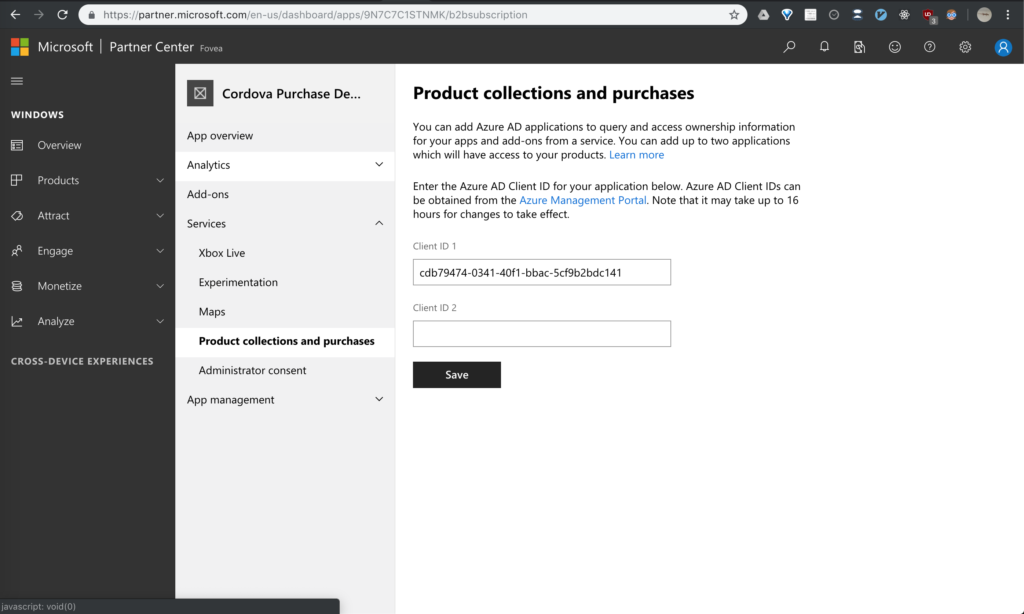
In this page, you should see 2 input fields: Client ID 1 and Client ID 2. Fill one of the available input fields using the value provided to you on your Iaptic Settings.
As mentioned on the microsoft page, it might take up to 16 hours for the change to take effect. You should then be able to perform receipt validations on your Windows UWP application, get access to the exact status of your user’s subscriptions and owned products.
